
Super Combos can power-up your workflow!
The question is often asked ‘which is the best AI tool for…’, however the answer is often not one tool, but designing a workflow with a series of tools that can be used in conjunction.
One workflow in particular that I have found useful is taking voice transcripts, reformulating these into more formal, written English and then transforming the output into a specific format.
Example: Recording commentaries to feedback to students about how to improve a piece of practical coursework.
- Step 1: As I’m reviewing the piece I record a voice note using an AI transcription app on my phone detailing my thoughts about the piece, including strengths and weaknesses. I deliberately use language that references the assessment criteria, but this is still spoken language – informal, full of stops, starts, hesitation, repetition, repairs etc.
- Step 2: Using my LLM of choice I ask it to take my spoken language piece and convert it into something that matches the conventions of written language – I get it to smooth out the grammatical elements that are natural for speech, but not for written forms.
- Step 3: Using Docs or Word I create a document and drop the transformed transcript into it – This forms the first element of my feedback sheet.
- Step 4: I upload the specific mark scheme from the exam board to my LLM of choice (I prefer to use Claude for this purpose) and ask the LLM to take my descriptive note and match them to the exam board descriptors and the precise feedback format I preference – in this case Positive comments, Errors and Next steps (this is a feedback format I’ve used for years).
Students then get a voice note, written version and formatted feedback – this level of detail takes no more than ten minutes per student, if that.
At no point have I given over the cognitive process to the AI – I am reviewing the output as I go and editing the product if it needs tweaking – I am simply automating some of the long winded mechanical processes that I don’t need to be doing.
What I have leveraged is the capacity of AI to transform text types.
Now how can we use this as a teaching mechanism?
How about giving students a spoken transcript on a topic and asking them to turn the material into a written piece in a particular style, mode or genre – as the assessment we ask them to tell us what changes that they have made and why.
Now we feed the transcript to an LLM, get it to output something in the same style and genre and explain the choices it made and why and then compare this to the student’s versions. As an extension students can then revise their own pieces.
Here we are leveraging one of the key features that LLMs are actually good at – transforming text types and styles and employing this as a learning tool.
In the example I gave, my tools of choice were OtterAI for voice transcription, Gemini to turn transcripts into writing and Claude (my go to writing companion) for the more complex transformational task.

I hope this helps someone somewhere – as ever, happy AI enhanced teaching!
And, as ever, if this was in any way helpful do sign up for alerts and don’t forget to follow me on Linkedin, Facebook, Instagram and X.
#EdTech #AIinEDU #AIintheclassroom #AIinschools #AIforteachers #AIineducation
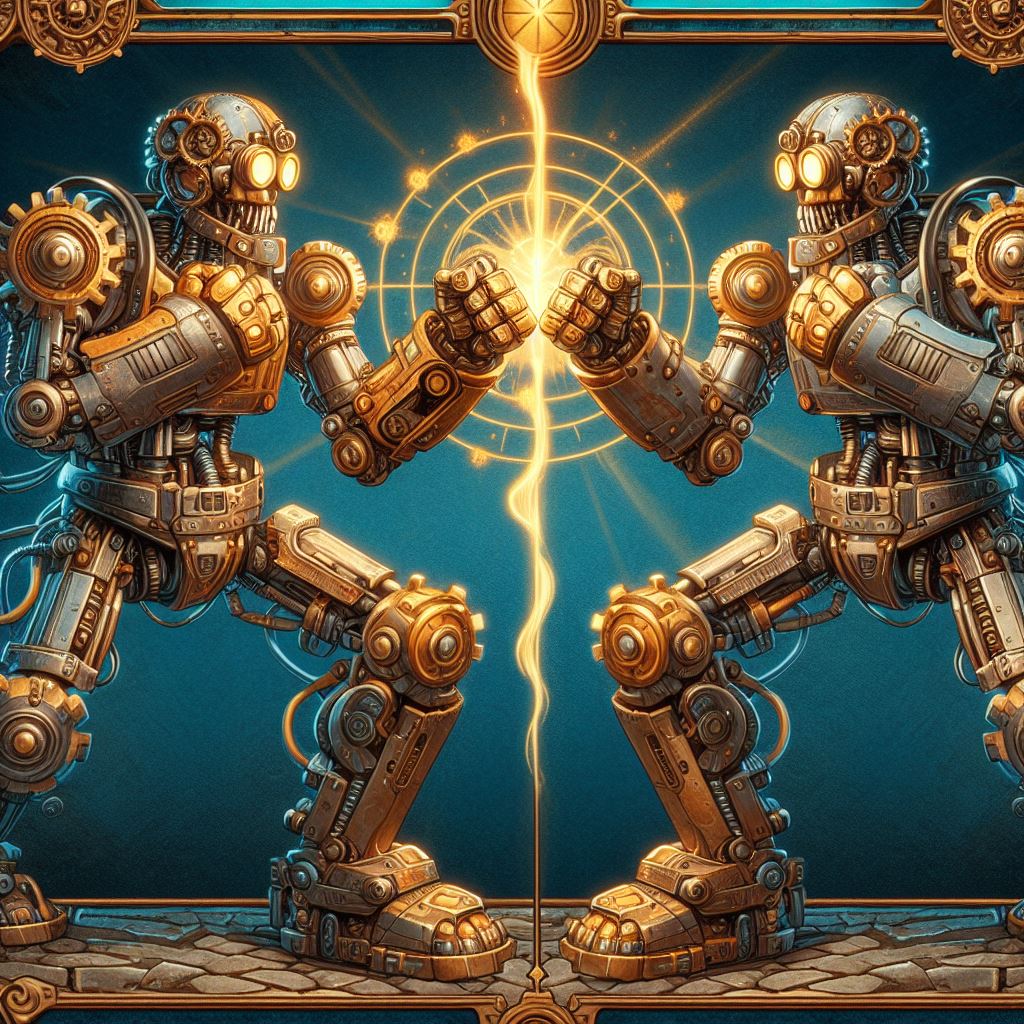
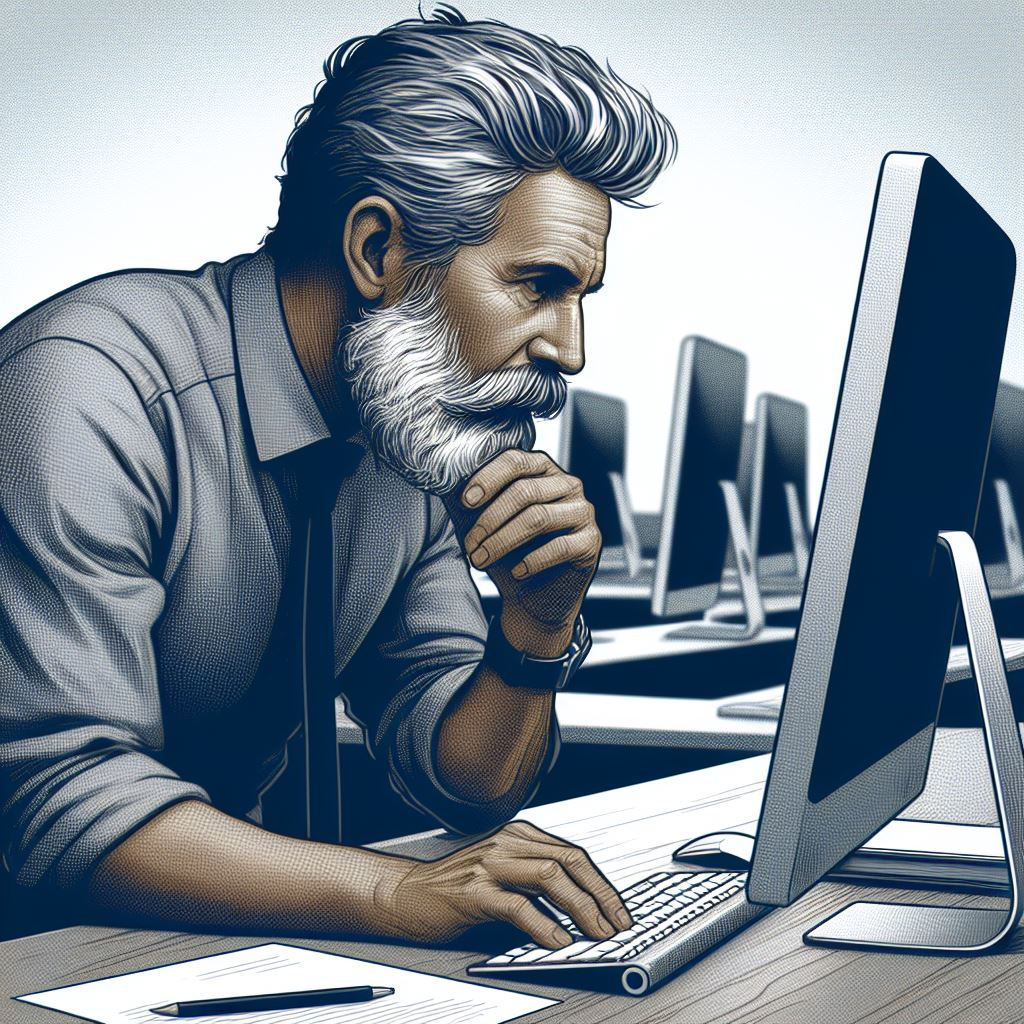






Leave a comment